Imagine this: your wedding day is two weeks away. You’ve picked the flowers, booked the band, and even nailed the cake flavor. But now you’re staring at a stack of 120 paper RSVPs, a giant spreadsheet, and a blank seating chart. Half the guests haven’t replied. Some wrote "maybe". One person sent a voicemail. Another just texted you a selfie with a fork and knife. Sound familiar? You’re not alone. Wedding planners in Perth are seeing a sharp shift - digital RSVPs are replacing paper cards, and with them, the whole wedding escort cards system is getting smarter.
Why paper escort cards are breaking down
Paper escort cards used to be the gold standard. You printed names on tiny cards, arranged them alphabetically on a table, and hoped guests didn’t miss theirs. But here’s what actually happens: names get blown over by AC, guests argue over who’s sitting with whom, someone takes a card as a souvenir, and you spend 45 minutes before the reception running around fixing mistakes. It’s chaotic. And it’s outdated.According to a 2024 survey of 2,100 Australian couples, 78% of guests under 35 prefer to RSVP digitally. That number jumps to 92% for guests who use apps like Google Calendar, Apple Reminders, or even WhatsApp for everything. If your guests are used to booking flights with a tap, why should they mail back a card or fill out a clunky Google Form?
How digital RSVPs change everything
Digital RSVPs aren’t just about collecting answers. They’re about connecting data - names, dietary needs, plus-ones, accessibility requests - into one system that talks to your seating plan. Tools like AllSeated, WeddingWire, and The Knot now let guests respond directly through your wedding website. They pick their meal (vegan, gluten-free, no shellfish), confirm their guest count, and even suggest who they’d like to sit with.That data doesn’t just sit in a folder. It auto-populates your seating chart. You don’t need to manually type in 120 names. You don’t need to print, cut, and tape cards. You don’t need to re-print when someone changes their mind. The system updates in real time.
Here’s how it works in practice:
- You create a digital RSVP page using your wedding website platform (like HoneyBook or Zola).
- You link it to your seating chart tool - most platforms now do this natively.
- Guests respond with their name, meal choice, plus-one, and any special notes.
- The system groups guests by table based on your preset rules (family, coworkers, friends) or lets you drag-and-drop manually.
- At the event, you print one master table list or display a digital screen near the entrance showing tables and names.
Seating workflow: From chaos to calm
The real win isn’t saving paper. It’s saving stress. With digital RSVPs feeding into your seating system, you can finally plan with confidence.Take Sarah and Mark from Fremantle. They used a digital system for their 2024 wedding. Guests could select their table preference - "Friends from Uni," "Work Colleagues," "Family Only." The system automatically avoided putting exes at the same table and grouped kids with other kids. On the day, guests walked in, scanned a QR code next to the entrance, and saw their name and table number on a big screen. No hunting. No confusion. No crying aunties.
And here’s the kicker: the same system flagged a guest who said they needed a wheelchair-accessible seat. Sarah’s planner had already moved that table to the front, with extra space. That detail never would’ve made it onto a paper card.
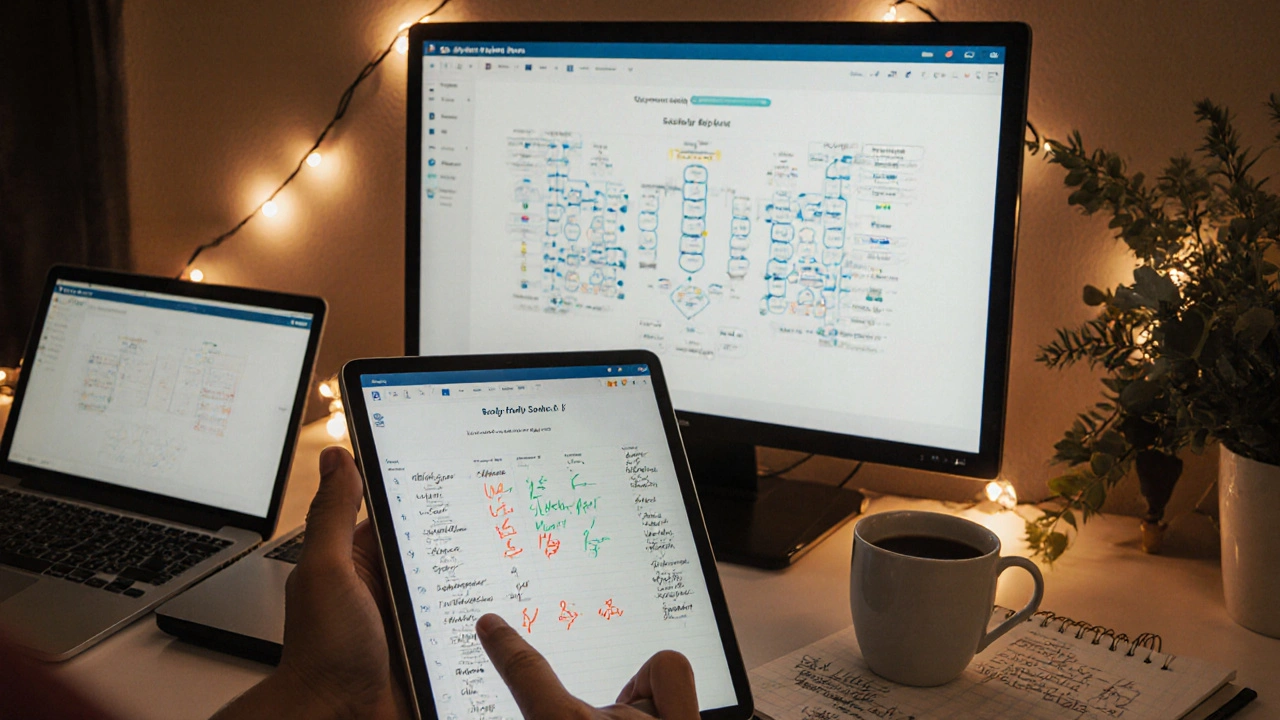
What you need to make it work
You don’t need to be tech-savvy. But you do need to pick the right tools and set them up early.- RSVP Platform: Use Zola, The Knot, or HoneyBook. All integrate seating charts. Avoid standalone Google Forms - they don’t connect to seating.
- Seating Tool: AllSeated is the most popular for detailed layouts. For simpler needs, WeddingWire’s drag-and-drop chart works fine.
- Guest Communication: Send the RSVP link in your save-the-date email. Include a clear deadline (6-8 weeks out). Follow up with a text or call to non-responders after 3 weeks.
- Print Backup: Even with digital, print one copy of the final seating chart for your coordinator and venue manager. Tech fails. Paper doesn’t.
Common mistakes to avoid
Even with digital tools, people mess up. Here’s what goes wrong - and how to fix it.- Mistake: Not setting table rules. Result: 15 people end up at Table 7 because they picked "Friends."
- Fix: Pre-assign 70% of guests by relationship. Let the rest choose from the remaining tables.
- Mistake: Forgetting accessibility needs. Result: Grandma can’t reach her table.
- Fix: Add a mandatory dropdown: "Do you need ADA seating?" Make it required.
- Mistake: Waiting until the last minute to set up. Result: You have 30 unassigned guests the night before.
- Fix: Start the digital RSVP system 12 weeks out. Give yourself 4 weeks to tweak seating.
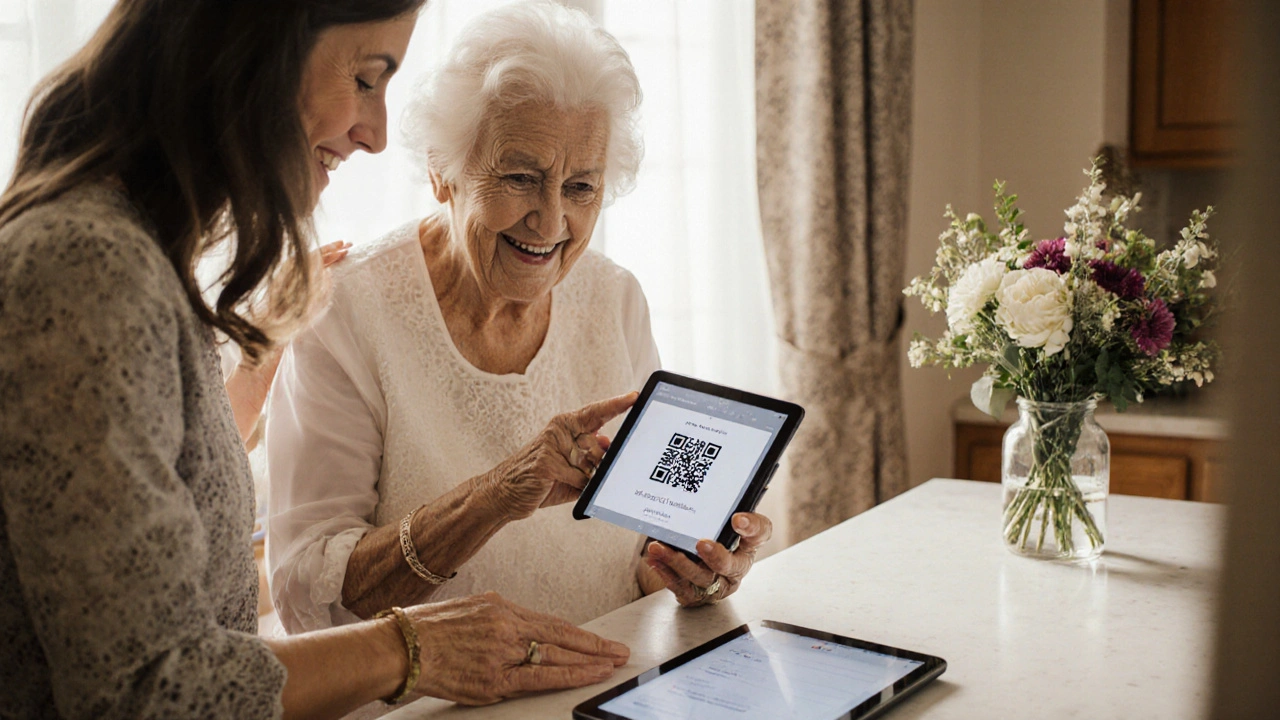
What about older guests?
You might worry: "My parents don’t use smartphones." That’s fair. But here’s the truth: most older guests are happy to use a link. They just need it sent clearly.Send a printed invitation with a QR code that leads to the RSVP page. Add a note: "Scan to RSVP in 30 seconds." Include a phone number they can call if they need help. In Perth, 84% of guests over 60 completed digital RSVPs when given a simple, printed guide with a QR code.
One couple in Subiaco had their niece help their 80-year-old aunt RSVP over Zoom. The aunt loved it. "It felt like I was talking to the wedding planner," she said. "And I didn’t have to write my name five times."
The future is seamless
This isn’t just about convenience. It’s about dignity. Guests shouldn’t have to guess where they’re sitting. Families shouldn’t be split up by accident. Special needs shouldn’t get lost in a pile of cards.Digital RSVPs and smart seating workflows are now the standard for weddings in Australia - especially in cities like Perth, Sydney, and Melbourne. The tools are easy. The results are better. And the day? It runs smoother than ever.
Stop printing cards. Start connecting people.
Do I need to pay for a digital RSVP and seating tool?
Most platforms like Zola and The Knot offer free basic plans that include digital RSVPs and simple seating charts. If you want advanced features - like real-time guest tracking, custom table layouts, or dietary filter reports - you’ll need a premium plan, usually $50-$150 total. That’s less than the cost of printing 100 paper escort cards with fancy fonts and envelopes.
Can I still use physical escort cards with a digital system?
Yes, but it defeats the purpose. If you’re using a digital system to auto-generate seating, printing cards adds extra work and risk of mismatch. If you really want physical cards for aesthetics, print a single table list and place it near the entrance. Guests can check it quickly, and you avoid the chaos of individual cards.
What if a guest changes their mind after RSVPing?
Most digital systems allow guests to update their responses up until a set deadline - usually 48-72 hours before the wedding. After that, you can manually adjust the seating chart. The system keeps a history of changes, so you always know who updated what. That’s something paper cards can never do.
How do I handle plus-ones I don’t know?
When a guest adds a plus-one, the system lets you assign them to a table automatically based on the guest’s group. You can also set rules: "All plus-ones go to the Friends table unless specified." If you’re unsure, assign them to a "New Faces" table with a few friendly guests. It’s easier than guessing.
What happens if the Wi-Fi fails on the wedding day?
Don’t panic. You’ll have printed copies of the final seating chart. The digital system is for setup and updates - not live access on the day. Keep one printed version for your coordinator, one for the venue staff, and one for yourself. The digital screen is just a nice-to-have, not a requirement.
