Every night, sex workers across the world step into situations where their safety depends on quick decisions, clear communication, and reliable tools. No one should have to rely on luck or gut feeling alone. The right safety app can mean the difference between walking away unharmed and facing real danger. These aren’t just nice-to-have tools-they’re lifelines. And with technology evolving fast, there are now apps built specifically to protect people doing sex work, not just generic safety apps that miss the mark.
What Makes a Safety App Right for Sex Workers?
Not all safety apps are created equal. A standard app that sends your location to friends won’t cut it if you’re in a hurry, scared, or trying to stay hidden. The best apps for sex workers understand the unique risks: sudden clients, fake bookings, isolated locations, and the need to disappear quickly if things go wrong.
Look for apps that do four things well: alert someone fast, hide your activity, share real-time location without being obvious, and let you trigger help silently. If an app requires you to tap three times, type a message, or open a menu during a crisis-it’s not fast enough.
Apps like SafeTogether is a safety platform designed by and for sex workers, with features like discreet emergency buttons, automated client screening, and encrypted check-in systems. It doesn’t scream "safety app" on the screen. It looks like a calendar or notes app. That’s intentional.
Must-Have Features to Look For
Before downloading anything, check for these core features. Skip apps that don’t have them.
- Discreet emergency trigger - A button you can press with one hand, under a table, or while pretending to check your phone. It should send an alert without sound or screen flash.
- Automated check-ins - Set a timer. If you don’t tap "I’m safe" before it runs out, the app alerts your trusted contacts with your last known location.
- Client screening tools - Some apps let you enter a client’s name, number, or booking details and cross-reference them with a community-reported database of unsafe individuals.
- Location sharing with privacy controls - Share your location only with selected people, and make sure it stops sharing after your appointment ends. No background tracking.
- Encrypted messaging - Avoid apps that store messages on servers. Look for end-to-end encryption so your conversations with clients or colleagues can’t be accessed by third parties.
- Offline mode - If you’re in a basement, a rural area, or a place with weak signal, the app still needs to work. Apps that rely on constant internet fail here.
These aren’t optional. If an app doesn’t do at least three of these well, it’s not worth your time.
How to Set Up Your Safety App Correctly
Having the app isn’t enough. If you don’t use it right, it won’t help when you need it most.
- Choose 2-3 trusted contacts - Not your partner, not your sibling who panics. Pick people who are calm, reliable, and understand your work. Make sure they know how the app works.
- Test the emergency trigger - Do it once a week. Not just to see if it works, but to make sure your contacts actually respond. If they don’t reply within 5 minutes, replace them.
- Use fake names and numbers - Never use your real name in the app. Use a nickname. Never link your real phone number to the app. Use a burner number or VoIP service.
- Turn off location services for other apps - If your phone’s camera or weather app can access your location, someone could triangulate your whereabouts. Only allow your safety app to use location.
- Keep your phone charged - Carry a portable charger. A dead phone is a silent phone. Even if you think you’ll be back in an hour, always assume you might be stuck longer.
One sex worker in Melbourne told me she set her check-in timer for 45 minutes. If she didn’t tap "I’m safe," the app sent a message to her contacts saying: "I’m not responding. Call 000. Last location: 123 Main St." That saved her when a client locked the door and refused to leave.
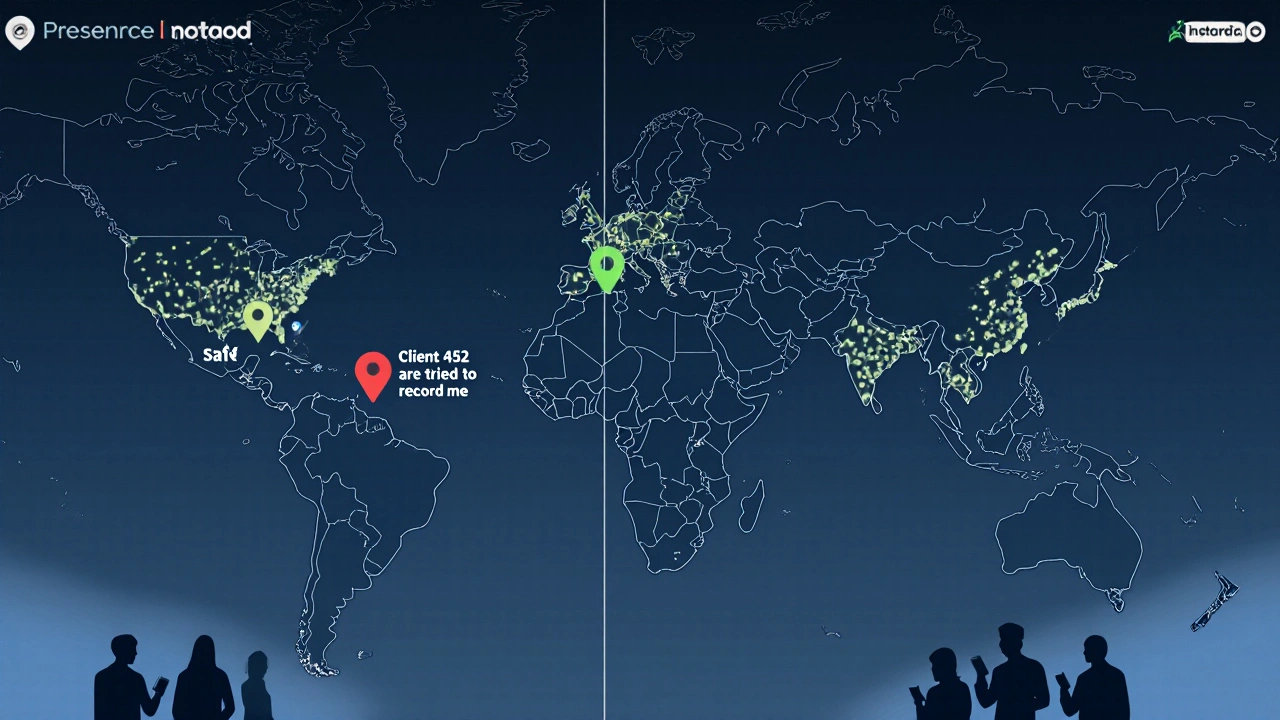
How to Use Safety Apps During a Session
Here’s how to make the app part of your routine without drawing attention.
- Before the client arrives: Open the app, enter their name and number, and start the check-in timer. Tap "Client Arrived" if the app allows it.
- During the session: Keep your phone in your pocket or under the pillow. If something feels off, tap the emergency button. No explanation needed. The app sends your location, audio (if enabled), and a pre-written alert like: "I’m in danger. Call police. Do not come."
- If you need to leave fast: Swipe up on your phone screen to activate the "Disappear Mode" - some apps fake a call, play loud music, or turn the screen black to distract the client while you exit.
- After the session: Always mark it as complete. Don’t skip this. It stops the location sharing and resets the timer.
One app, Safewalk is a community-driven tool that lets sex workers tag locations as safe, risky, or dangerous based on real experiences, even lets you leave a note like: "Client 452 tried to record me. Left early. Door jammed." Others see that and avoid him.
What to Avoid
There are scams out there. Fake apps that steal your data. Apps that sell your info to advertisers. Apps that look professional but have no real safety features.
Avoid these red flags:
- Apps that ask for your real name, ID, or bank details
- Apps that require you to pay monthly for "premium safety" - if it’s built for survival, it should be free
- Apps that don’t let you delete your data
- Apps with poor reviews from sex workers - check forums like RedTube Safety Forum or SWOP Australia
- Apps that don’t have an offline mode
There are free, open-source apps built by activists and developers who work directly with sex worker groups. These are the ones you want.

Real Stories, Real Impact
In Sydney, a worker used SafeTogether is a safety platform designed by and for sex workers, with features like discreet emergency buttons, automated client screening, and encrypted check-in systems to trigger an alert when a client tried to strangle her. Her contacts called police within 90 seconds. The client was arrested. She didn’t have to scream. She didn’t have to fight. The app did it for her.
In Perth, a worker shared her client’s number through a safety app’s community database. Within hours, two others confirmed he’d lied about his identity and threatened them. She blocked him. Others did too. He never came back.
These aren’t rare cases. They happen every week.
What’s Next? Keeping Your Safety Tools Updated
Technology changes. So do risks. Check your app every three months. Has it been updated? Are the emergency contacts still active? Has the client database been refreshed?
Join a local sex worker safety group. They often share new tools, warn about scams, and test apps before recommending them. In Australia, groups like SWOP WA and Scarlet Alliance regularly review apps and publish trusted lists.
Don’t wait for a bad experience to start using a safety app. Start now. Practice using it like you’d practice locking your door. It’s not paranoia. It’s preparation.
Are safety apps legal for sex workers?
Yes. Safety apps are legal tools, just like a phone or a flashlight. They don’t enable illegal activity-they protect people from harm. In Australia, using an app to share your location or trigger an emergency alert is protected under personal safety rights. Law enforcement often encourages sex workers to use these tools because they reduce violence and help with investigations.
Can I use a regular safety app like Life360 or Find My Friends?
You can, but they’re not designed for sex work. Apps like Life360 track your location constantly, show your movements on a map, and require you to use your real name. If a client finds your phone or gains access to your account, they could track your home, your routine, or your other clients. Dedicated sex worker apps hide your activity, use aliases, and only share data when you choose to.
What if I don’t have a smartphone?
You don’t need a smartphone. Some apps work on basic phones with SMS alerts. Others let you call a pre-set number and say a code word to trigger an alert. In Perth, the Sex Workers Outreach Project offers free burner phones with pre-loaded safety apps to those who need them. Reach out-they won’t ask for ID.
Can I trust apps built by strangers online?
Only if they’re built by or in partnership with sex worker organizations. Look for apps endorsed by groups like SWOP, Red Umbrella Fund, or Global Network of Sex Work Projects. Avoid apps with no clear team, no contact info, or no transparency about data use. If the developer won’t say who they are, don’t trust them.
Do these apps work in rural areas or places with bad signal?
The best ones do. Apps like SafeTogether and Safewalk store alerts locally and send them as soon as there’s a signal. Some use SMS fallbacks. If your phone has even one bar, the alert will go through. Always test the app in your usual work areas before using it for real.
How do I get started if I’m new to this?
Start with one app. Download SafeTogether (iOS/Android) or Safewalk (Android). Set up two trusted contacts. Practice the emergency button once. Then, use it every time you meet a client-even if it feels unnecessary. Make it a habit. You don’t need to be scared to use it. You just need to be smart.
